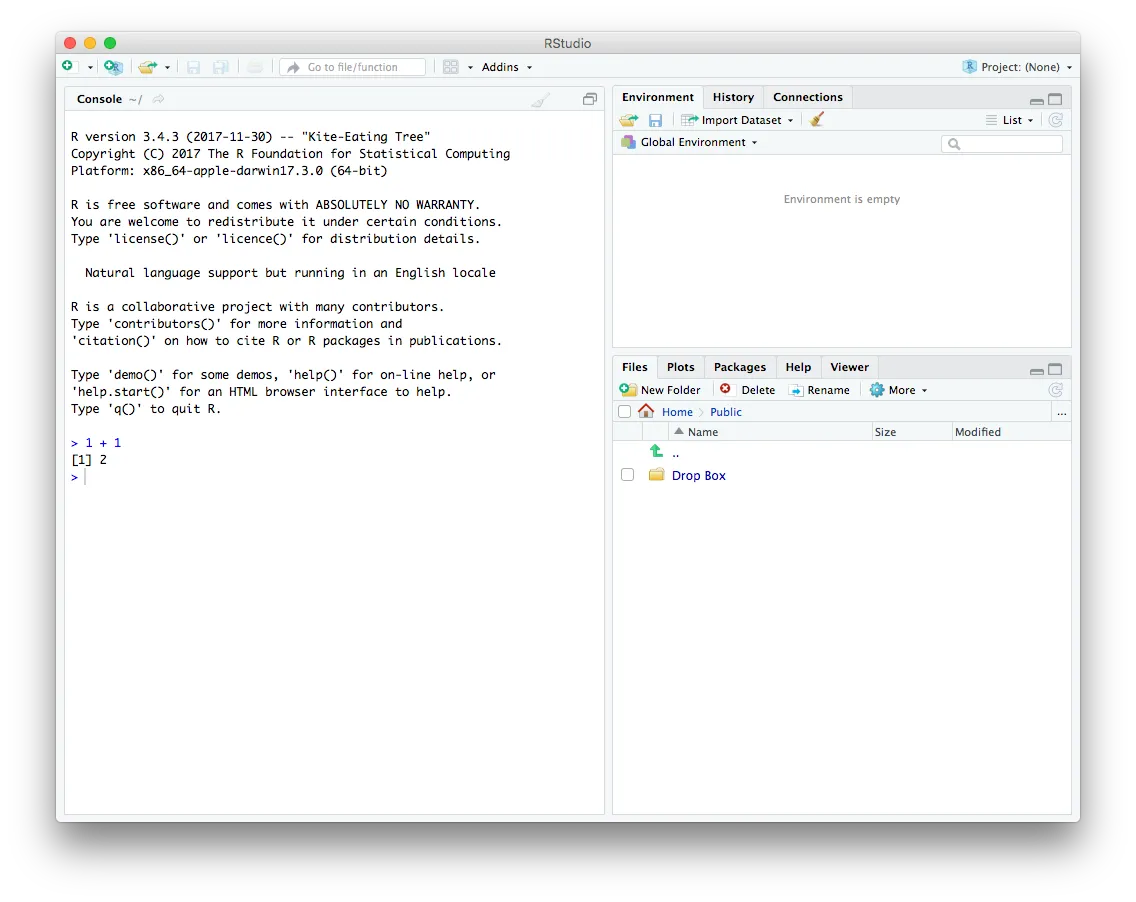Getting started with r and r-studio on MacOS
I’ve enrolled myself in the Duke University course Statistics with R on Coursera. This is a quick note around how I setup R and R-studio on MacOS Sierra and above.
Step 1: Install Homebrew and Cask. Homebrew is a package manager for MacOS and Cask allows you to install Apps using the Homebrew CLI.
/usr/bin/ruby -e "$(curl -fsSL https://raw.githubusercontent.com/Homebrew/install/master/install)"
brew tap caskroom/caskStep 2: Install R, XQuartz and R Studio. You no longer have to tap the science homebrew repository to install R - it has been included in the standard repository since 2017.
brew install r
brew cask install xquartz rstudio